KeeP YoUr SmartPhone SaFe
Smartphones have evolved from being able to just check email and has now allowed us to do so many other things when paired with other devices. Nowadays, we can pay with our smartphones with digital wallet apps are able to store multiple credit cards. Most of our private information (together with other contact information) can be found in the apps on our smartphone through chatlogs, pictures, calendars, and notes.
Various reports have shown that Android malware is increasing year after year, so it's more important now than ever to make sure your device is safe.
Following are the ways through which you can keep your smartphone safe
A screen lock is useful but won’t stop someone from removing your SIM card and using it on another phone. To prevent this from happening, set up a SIM card lock in the form of a PIN number that will need to be entered when a phone is turned on in order to connect to a network.
With both of these security measures in place, you can at least be safe in the knowledge that if a phone is stolen it will be of very little use to the average thief.
Location Services and Bluetooth should not be turned on when not in use as apps can use lots of location data without you knowing it. As Bluetooth is constantly transmitting your devices’ location and presence, it is possible for hackers to use it to gain access and extract any kind of information found on your device.
Always buy an antivirus that is good. Go to sites line www.Cnet.com to check the reviews of anti-virus and then only buy it. Don't just buy an anti-virus out just from the wind. Remember 'less money, more work'
Nowadays, there are a lot of fake antiviruses in the market. Yeah! You read that right, fake antivirus.These fake anti-viruses tell you that they can be downloaded it for free which is true. Now, they don't kill viruses they make viruses. So beware of these types.
For iOS there’s the tracking solution called “Find my iPhone”, Microsoft has “Find my phone”, and Android has “Android Device Manager”.
This way you’ll wipe all the data that was stored on it, including access to your accounts, system and app data and settings, downloaded apps, photos, music or any other data.
Android is an open source platform, it is more vulnerable to attacks as hackers can easily find vulnerabilities on each device; iOS or Windows Phone are less vulnerable because their system codes are not openly shared to the public.
Various reports have shown that Android malware is increasing year after year, so it's more important now than ever to make sure your device is safe.
Following are the ways through which you can keep your smartphone safe
Activate a screen lock
Activate a screen lock after a short period of inactivity (30 seconds, for example), your phone should auto-lock itself. It’s a must not only for your mobile device, but also for your laptop or tablet. This is the easiest way to keep intruders away. It’s also essential that you enforce automatic wiping of the device after 10 failed login attempts.A screen lock is useful but won’t stop someone from removing your SIM card and using it on another phone. To prevent this from happening, set up a SIM card lock in the form of a PIN number that will need to be entered when a phone is turned on in order to connect to a network.
With both of these security measures in place, you can at least be safe in the knowledge that if a phone is stolen it will be of very little use to the average thief.
Secure individual apps
Download App Lock and add an extra level of security to individual apps, especially ones that contain personal data, such as social networks, email apps, or banking apps. You can set a different password for each app.Automatic Back up your data
Backing up your data simply means keeping a duplicate data of all the data in your smartphone. There are many viruses in the internet nowadays that can just blast off your smarty pants to heaven. So if you keep a backup, then you can just not make a big deal out of it as you've a backup.Turn Off Settings When Not In Use
Hackers are able to do all sorts of things that will surprise you. Turning off phone settings like Bluetooth, Location Services, Near Field Communication (NFC), Wi-Fi and even Cellular Data when not in use not only conserves smartphone battery but also gives hackers less access to your device.Location Services and Bluetooth should not be turned on when not in use as apps can use lots of location data without you knowing it. As Bluetooth is constantly transmitting your devices’ location and presence, it is possible for hackers to use it to gain access and extract any kind of information found on your device.
Be careful about which apps you download
Apps from the Play Store are far less likely to contain malware than ones from other sources. Only downloading from the Play Store will significantly cut down your security risk. Take the time to look into an app's reviews, developer, description and permissions before you download it.Try an antivirus
If you are security conscious and still don't trust your smart browser from protecting you from the viruses, just install an anti-virus in your smartphone. Anti-virus for smartphones are spreading like wildfire so you should get yourself one too.Always buy an antivirus that is good. Go to sites line www.Cnet.com to check the reviews of anti-virus and then only buy it. Don't just buy an anti-virus out just from the wind. Remember 'less money, more work'
Nowadays, there are a lot of fake antiviruses in the market. Yeah! You read that right, fake antivirus.These fake anti-viruses tell you that they can be downloaded it for free which is true. Now, they don't kill viruses they make viruses. So beware of these types.
Get a skin
After all the hard work that your device does for you, you can do it a favor and buying it new clothes or as some would put it, skin. Skins are not only new clothes for your smarty, it also make them look attractive plus as a bonus, when you drop your smartphone for whatsoever reason, this skin may just be little protective as a shield or something.Activate remote device locator
In case your smartphone is ever lost or stolen, the easiest way to remotely locate it is by installing a dedicated app and making sure that the option to track its location is always turned on.For iOS there’s the tracking solution called “Find my iPhone”, Microsoft has “Find my phone”, and Android has “Android Device Manager”.
Have a Factory Data Reset
If you’re planning on selling your phone, make sure you don’t forget to do a Factory Data Reset before you give it away.This way you’ll wipe all the data that was stored on it, including access to your accounts, system and app data and settings, downloaded apps, photos, music or any other data.
Don't root your phone
Although rooting offers a lot of new options, it can also remove some of the built-in safeguards. It doesn't make it more likely that your phone will be infected with a virus, but it does mean that more damage can be done if it does occur.Use a VPN to connect to public Wi-Fi networks
Using a public Wi-Fi network isn't the most secure option, but it's just so dam handy! If you don't want to cut out using those networks altogether, you can compromise by using a VPN. That way, your phone will be much safer when you connect.Android is an open source platform, it is more vulnerable to attacks as hackers can easily find vulnerabilities on each device; iOS or Windows Phone are less vulnerable because their system codes are not openly shared to the public.


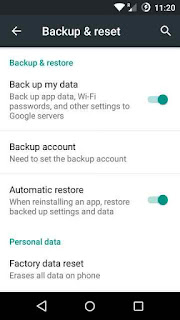





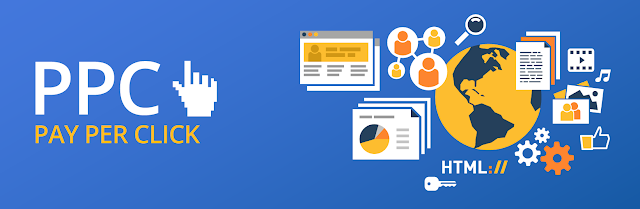


I went through a couple of articles on your blog and found them to be merely pertinent to my interest. Your strategy of allocating such worthwhile articles here is appreciated. Continue sharing and keep updating this alluring content. Professional Web design services are provided by W3BMINDS- Website designer in Lucknow.
ReplyDeleteWeb development Company | Web design company