How to install and configure TOMCAT server with Eclipse?
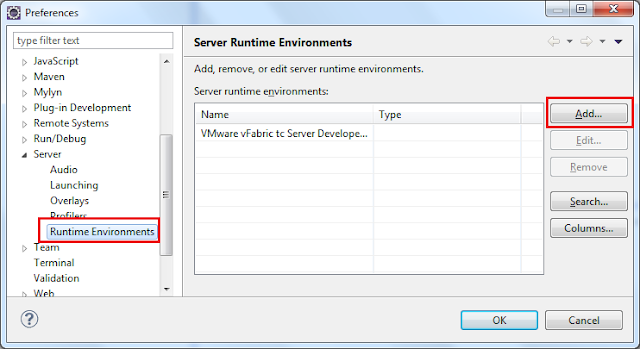
Download and Install Tomcat For Windows Go to http://tomcat.apache.org ⇒ Under "Tomcat 8.5.{xx} Released" (where { xx } is the latest upgrade number) ⇒ Downloads ⇒ Under "8.5.{xx}" ⇒ Binary Distributions ⇒ Core ⇒ " ZIP " package (e.g., " apache-tomcat-8.5.{ xx }. zip ", about 9 MB). Create your project directory, say " d:\myProject " or " c:\myProject ". UNZIP the downloaded file into your project directory. Tomcat will be unzipped into the directory " d:\myProject\apache-tomcat-8.0.{ xx } ". For ease of use , we shall shorten and rename this directory to " d:\myProject\tomcat ". Take note of Your Tomcat Installed Directory . Hereafter, I shall refer to the Tomcat installed directory as. For Mac OS Go to http://tomcat.apache.org ⇒ Under "Tomcat 8.5.{xx} Released" (where { xx } is the latest upgrade number) ⇒ Downloads ⇒ Under "8.5.{xx}"⇒ Binary distribution ...





