Remote access and control your PC using Android App : Android - LeaVe my baThRoom at-least !
Do you want to remotely control your PC? Android apps help to remotely access and securely control your desktop, laptop through mobile phones. To do this you will need to setup a remote desktop server on your computer.
In this post we will take a look at 5 android apps which will help to remotely access and securely control your computer from anywhere using Internet.
1. TeamViewer
Team viewer is a remotely control app which provide spontaneous support or to remotely access an unattended computer or servers across different platforms.Some Features of TeamViewer app
- Support your clients and colleagues spontaneously
- Access your office desktop with all of its documents installed applications
- Remotely administer unattended computers
- Easy file transfer to and from remote computer
2. VNC Viewer
VNC Viewer is a remote control app from RealVNC gives you instant remote access of your computers or servers from anywhere using your mobile.Some Features of VNC Viewer app
- It supports all popular desktop operating systems
- Provide different authentication techniques to prevent unauthorized access
- Provide backup and syn facility
- Available online support and documentation through chat or E-mail
3. Microsoft Remote Desktop
You can use the Remote Desktop client for Android to work with Windows apps and desktops directly from your Android device.this tool only work on windows PC.
Some Features of Microsoft Remote Desktop App
- Support Windows OS desktop or servers
- Rich multi-touch experience supporting Windows gestures using RemoteFX.
- Access to remote resources like printers using Remote Desktop Gateway (the same need to be configured on your network).
- High quality audio and video support using advanced bandwidth compression.
4. Chrome Remote Desktop
Chrome remote desktop is a chrome browser extension which is fully cross-platform. Provide remote assistance to Windows, Mac and Linux users, or access your Windows (XP and above) and Mac (OS X 10.6 and above) desktops at any time, all from the Chrome browser on virtually any device, including Chromebooks.
Some Features of Chrome Remote Desktop
- Able to setup screen sharing and remote assistance
- Encrypted session using chromes SSL features including AES
- Free to install and use at personal as well as commercial level
- Streams audio and support copy-paste features
5. Splashtop
Last but not least we have Splashtop.It is the easiest,fastest,secure remote desktop app for accessing your Windows or Mac computer.it is easy to setup.
Some Features of SplashTop
- Splashtop Business supports the Swiftpoint GT mouse for iPhone to enhance the productivity of your remote desktop sessions
- In session FPS settings- Experiment with these settings for the best performance on different networks and computers!
- Strong encryption including logging, audit trails and multi-level passwords.
- Business features include file transfer, remote print, chat and multi-user access.
Conclusion
TeamViewer is recommended for personal use because it is easy to use and also support screen sharing and support different operating systems. If anyone wants to perform basic remote control on windows then Microsoft Remote Desktop App is a good option.
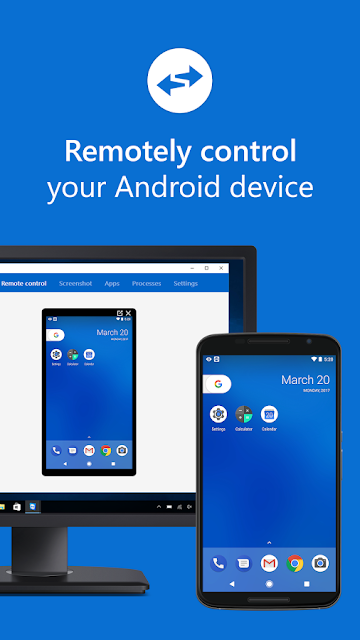

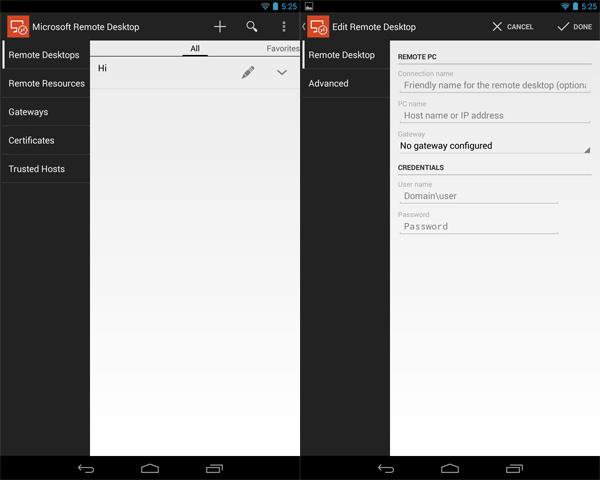


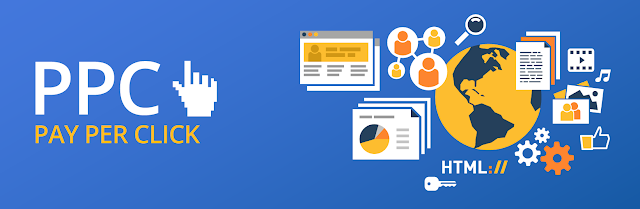


Nice Content ...
ReplyDeleteis there any android app available to remotely control the PC using WiFi or Bluetooth ?