Advanced Excel Charts: Sooo Muuch Data - Analysis Needed !
Data visualization is the presentation of data in a pictorial or graphical format.
Today, we see data visualization being embraced like never before. Organizations that know and understand it, love its very existence. Since Big Data is a popular lingo in the tech world today across industries ranging from finance to communications, the need to drive better business decisions is the need of the hour. As a result, organizations are looking for better data visualization tools, to turn their essential load of data into something that is more comprehensible.
Excel charts are an efficient means to visualize the data to convey the results. In addition to the chart types that are available in Excel, some application charts are popular and widely used.
The importance of advanced charts
- They provide consolidated information in a single chart that makes it easier to compare more than one data set and make decisions quickly
- They allow us to customize the look and feel of the charts
Lets see some important Advanced Charts in Excel:
1. Band Chart
A Band chart is a Line chart with added shaded areas to display the upper and lower boundaries of the defined data ranges.Band charts provide by far more context to your visualization and more insight into your data. Especially if you have to explore unknown data sets.
Why is a band chart more efficient than a line chart? Because it provides more context. Unlike a single line chart displaying only the development of the selected data series over time, a band chart provides a variety of additional information at a glance.
2. Waffle Chart:
A Waffle chart is a square divided by 10x10 cells. The value is displayed as percentage, so you can clearly see the difference down to 1%.
Pie charts are often criticized because while at the outset they do seem to convey the information, people still have a hard time comparing the angles and sizes of each element.
Making pie healthier resulted in the Waffle chart! A Waffle chart is essentially a squarified pie. Since it does not involve angles, it’s easier for the reader to compare accurately as well as evoke emotional comparisons.
You can use it with just one measure…
or with a category.
3.Heat Map
A Heat Map is a visual representation of data in a Table to highlight the data points of significance.
For example, in the dataset below, I can easily spot which are the months when the sales were low (highlighted in red) as compared with other months.
In the above dataset, the colors are assigned based on the value in the cell. The color scale is Green to Yellow to Red with high values getting the green color and low values getting the red color.
4.Waterfall Chart:
A Waterfall chart is a form of data visualization that helps in understanding the cumulative effect of sequentially introduced positive or negative values.
The columns are color coded so you can quickly tell positive from negative numbers. The initial and the final value columns often start on the horizontal axis, while the intermediate values are floating columns. Because of this "look", waterfall charts are also called bridge charts.
5.Pareto Chart:
Pareto chart is widely used in Statistical Analysis for decision-making.It represents the Pareto principle, also called 80/20 Rule, which states that 80% of the results are due to 20% of the causes.
A Pareto or sorted histogram chart contains both columns sorted in descending order and a line representing the cumulative total percentage. Pareto charts highlight the biggest factors in a data set, and are considered one of the seven basic tools of quality control as it's easy to see the most common problems or issues.







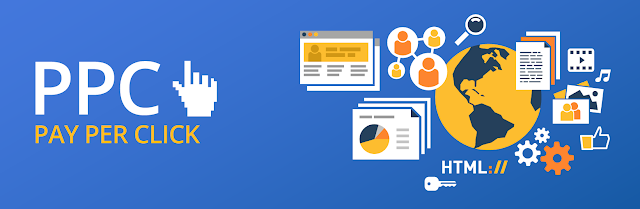


This blog Contains more useful information, keep sharing your thoughts like this...
ReplyDeleteThings To Learn in Excel
SEO Tools for Excel