A Guide To Better Google Search Techniques
A web search engine is a software system that is designed to search for information on the World Wide Web. The search results are generally presented in a line of results often referred to as search engine results pages (SERPs). The information may be a mix of web pages, images, and other types of files.
The Internet is so full of information that it’s nearly impossible to check its limits. That’s why, search engines were developed to maintain a search-able database of the web’s content. People employ the use of search engines to look up for information on the web.
Google Search, commonly referred to as Google Web Search or simply Google, is a web search engine developed by Google. It is the most-used search engine on the World Wide Web, handling more than three billion searches each day. You type in the query, and the search engine provides you with the search results. In most cases you’re satisfied but sometimes, you’re not. This is where learning the proper techniques to type in your search query comes in handy
Why The Need To Learn Proper Search Techniques?
Everyone including students, researchers, writers, etc. requires information, and they use search engines for that very reason. People spend most of their time continuously looking for the right information because they’re not aware of the proper search techniques. Learning and using good search techniques will help you in the following ways:
- Better search results
- Saves your time
How To Use Google.com
Google is a smart and intelligent search engine with many exciting features. But not all the features are rolled out instantly for all versions. Google.com is always first to get feature updates, and then updates are provided in versions specific to different countries such as google.co.uk, google.co.in, or google.sh.
Google’s version for your country might not support all the search techniques described below. That’s why, it’s suggested to use google.com to avail maximum benefits of the search features and techniques.
Note: Typing google.com automatically redirects you to its version for your country, but you can override this behavior by going to www.google.com/ncr.
Basic Search Techniques
1. Keep It Simple
Keep your search simple and web-friendly. Start by entering one or two words, and gradually adding relevant or important words, if you’re unsatisfied with the results. Less is more for a search engine; meaning the less words you query for, the more results the search engine provides as output.
For example:
Query: [who is the prime minister of India]
Better query: [prime minister of India]

2. Order Of Keywords
Select the right keywords to make your search. Search results completely depend on the given keywords, and if keywords are chosen wisely, then results are more efficient.
Put yourself in the shoes of the author, and think of what words he/she would use to write/describe what you’re trying to find. If you’re looking for a phrase or quote, then keep the order of the words as accurate as possible to get the optimum search results.
3. Skip Unnecessary Parts
Google is smart enough to handle most of your typos, and other things that could just be ignored. That’s why you should skip those things in your query to save time.
You should not worry about the following when writing a search query:
4. Social Search
Google is really good at handling searches related to people and social networks. You can search for people and their social profiles using:
+[profile-name]
By adding a ‘+’ before a profile-name, you can search for Google+ profiles and pages.
#[word]
Using the ‘#’ before a word enables you to search for hashtags in Google+, Twitter, and more social networks.
For example: [#privacy]
@[person-name]
You can search for social accounts associated with a person’s name by putting the ‘@’ sign before his/her name.
For example: [@rocky jagtiani]
5. Get Sunrise And Sunset Times
You can use Google to get sunrise and sunset times for many cities of the world. Type your search query in the format of [sunrise place-name] or [sunrise zip-code] to get the sunrise time for the specified location. For sunset times, just substitute the words as per the following style of [sunset place-name] or [sunset zip-code].
For example:
- [sunrise chembur]
- [sunset pune]
Advanced Search techniques
You can use the Google Advanced Search form for a more convenient search
6. Synonym Search:
You can use the synonym search feature to tell Google to even search for synonyms of a specified word in the search query. This is helpful for when you want to search for a word and all its similar words without having to spend time looking for them individually.
Using the tilde symbol (~) before a word tells Google to search for the words and its synonyms too. Type your search query in the format of [~synonymWord otherWords] to search for the word and its synonyms in a single search.
7. Search For Numbers In A Range
You can tell Google to search within a range of numbers, such as dates, prices, and measurements. Using two periods (dots) between two numbers makes Google search within that number range and skip other results.
Using two periods after a number indicates a lower minimum (number..) while putting it before the number indicates a higher maximum (..number). Type your search query in the format of [firstNumber..secondNumber otherWords] to search between a specified lower and upper bounds.
8. Search Using File Types
You can tell Google to search for a specified type of file for your query. Using filetype operators before a type of file tells Google to search only for specified file types and skip other files. Type your search query in the format of [filetype:type otherWords] to search for a specific file type.
For example: [filetype:pdf free java tutorial]









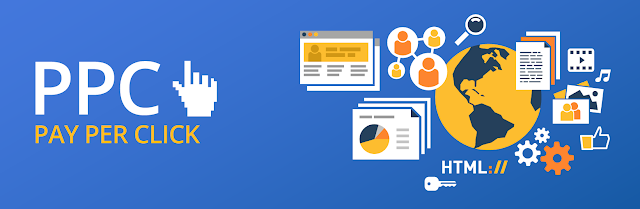


Comments
Post a Comment