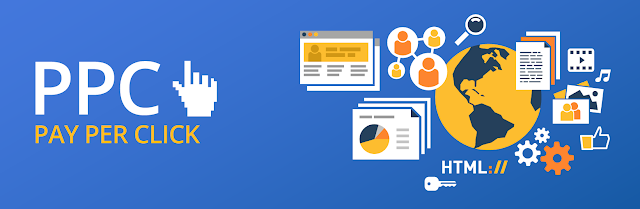Installing Adobe After Effects

About Adobe After Effects :
Adobe After Effects is a digital visual effects, motion graphics, and compositing application developed by Adobe Systems and used in the post-production process of film making and television production. Among other things, After Effects can be used for keying, tracking, compositing and animation. It also functions as a very basic non-linear editor, audio editor and media transcoder.
After Effects CC (2015) system requirements :
Windows :
Intel Core2 Duo or AMD Phenom II processor with 64-bit support
Microsoft Windows 7 with Service Pack 1, Windows 8, or Windows 8.1
8 GB of RAM (16 GB recommended)
5 GB of available hard-disk space; additional free space required during installation (cannot install on removable flash storage devices)
Additional disk space for disk cache (10 GB recommended)
1280 x 1080 display
OpenGL 2.0-capable system
QuickTime 7.6.6 software required for QuickTime features
Optional: Adobe-certified GPU card for GPU-accelerated ray-traced 3D renderer
Internet connection and registration are necessary for required software activation, validation of subscriptions, and access to online services.
Mac OS :
Multicore Intel processor with 64-bit support
macOS v10.9 (Mavericks), or v10.10 (Yosemite)
8 GB of RAM (16 GB recommended)
5 GB of available hard-disk space for installation; additional free space required during installation (cannot install on a volume that uses a case-sensitive file system or on removable flash storage devices)
Additional disk space for disk cache (10 GB recommended)
1440 x 900 display
OpenGL 2.0-capable system
QuickTime 7.6.6 software required for QuickTime features
Optional: Adobe-certified GPU card for GPU-accelerated ray-traced 3D renderer
Internet connection and registration are necessary for required software activation, validation of subscriptions, and access to online services.
macOS v10.9 (Mavericks), or v10.10 (Yosemite)
8 GB of RAM (16 GB recommended)
5 GB of available hard-disk space for installation; additional free space required during installation (cannot install on a volume that uses a case-sensitive file system or on removable flash storage devices)
Additional disk space for disk cache (10 GB recommended)
1440 x 900 display
OpenGL 2.0-capable system
QuickTime 7.6.6 software required for QuickTime features
Optional: Adobe-certified GPU card for GPU-accelerated ray-traced 3D renderer
Internet connection and registration are necessary for required software activation, validation of subscriptions, and access to online services.
Installing a render-only instance of Adobe After Effects CC
Before you start:
1. If you have installed Creative Cloud applications on two computers, sign out of one of them by opening any of the applications and choosing Sign Out from the Help menu.
2. You can sign back into Creative Cloud on this computer after the render-only instances of After Effects are installed.
To install a render-only instance of After Effects CC, do the following:
1. Go to the product page to download and install After Effects CC.
2. Download Adobe After Effects CC Trial from :
3. Install as Try.
4. When the installation is complete, start After Effects.
5. Quit After Effects install Application.
6. To start the application browse to Start Menu > All Programs > Adobe After Effects CC 2015.exe
Limitations of the trial version
The trial version of After Effects includes all of the codecs that are included with the full version of After Effects. This means that you can import and export to all of the supported file formats using the trial version.
The trial version of After Effects also includes the Keylight plug-in, mocha-AE, mocha shape, Cycore (CC) effects, and Color Finesse.
Activate the software
A single-user retail license activation supports two computers. For example, you can install the software on a desktop computer at work and on a laptop computer at home.
For more information on product licensing and activation, go to the Adobe website.